
Once boot priority is changed, save the changes and reboot the system. Head over to Boot menu and set CD/DVD or Removable Drive as first boot option. Download the zipped ISO image file of PCUnlocker on a PC you have access to, then burn the ISO image to a blank CD or USB drive using ISO2Disc.Īfter the PCUnlocker Live disk is created, reboot your locked Windows 8 PC and access the BIOS menu by pressing ESC, F2, F10, F12 or other system defined key.
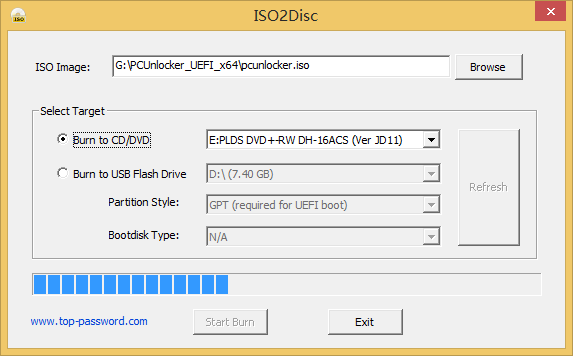
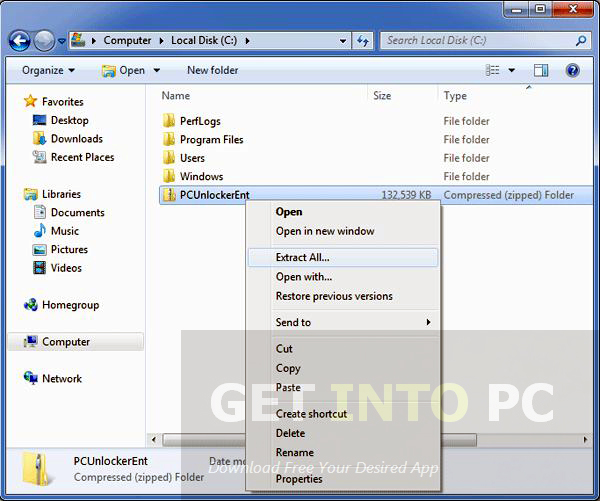
If you don't have a PCUnlocker Live disk, you need to create one firstly. How to Reset Lost Windows 8 Administrator Password? Using this Live disk you can reset or blank out Windows 8 administrator password instantly, which means it doesn't matter how long or complicated it is. PCUnlocker is a Windows PE Live disk that runs directly from a CD or USB drive (no installation required) and is specially designed for cracking Windows password. In this tutorial we'll show you the easiest way to reset lost Windows 8 administrator password using a bootable Windows PE bootdisk.
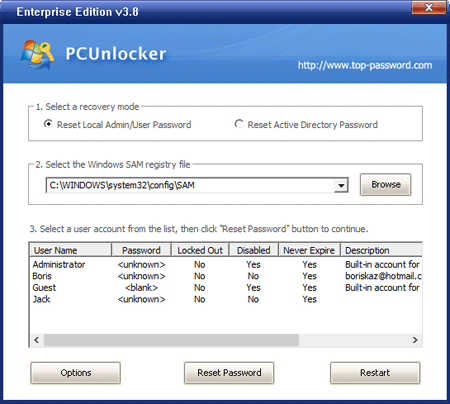
There are some Linux Live CDs that could be used to recover a lost password, but not every person who uses Windows is tech savvy. What if you forgot Windows 8 administrator password? It is a very common situation to forget the password that has been set as the mind is forgetful.


 0 kommentar(er)
0 kommentar(er)
